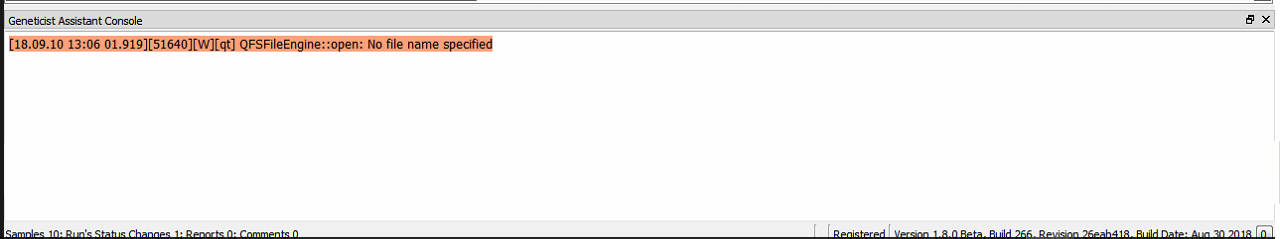Console
The console is displayed below the status bar at the bottom of the Geneticist Assistant main window. The console is a transient component of the main window and it is automatically opened and displayed whenever an error occurs in the software, for example., a required file is not specified. You can click the Close (“x”) button in the upper right corner of the console to close it. The console remains closed until another error occurs, and then it again opens automatically and displays the error.