Variant pane
The Variant pane is a read-only pane that lists all the same information that is displayed by default for the variant on the Sample Variant Data sub-tab. (See Sample Variant Data Sub-Tab.) You can right-click in the pane to open a context menu that, in addition to the common pane commands, has the following pane-specific commands:
Option | Description |
|---|---|
Submit Supporting Hyperlink | Opens the Add Supporting Info dialog box, which, by default, displays the dbSNP web page for the variant. You can use the browser in this dialog box to select this web page as supporting information for the variant, or navigate to a different page. 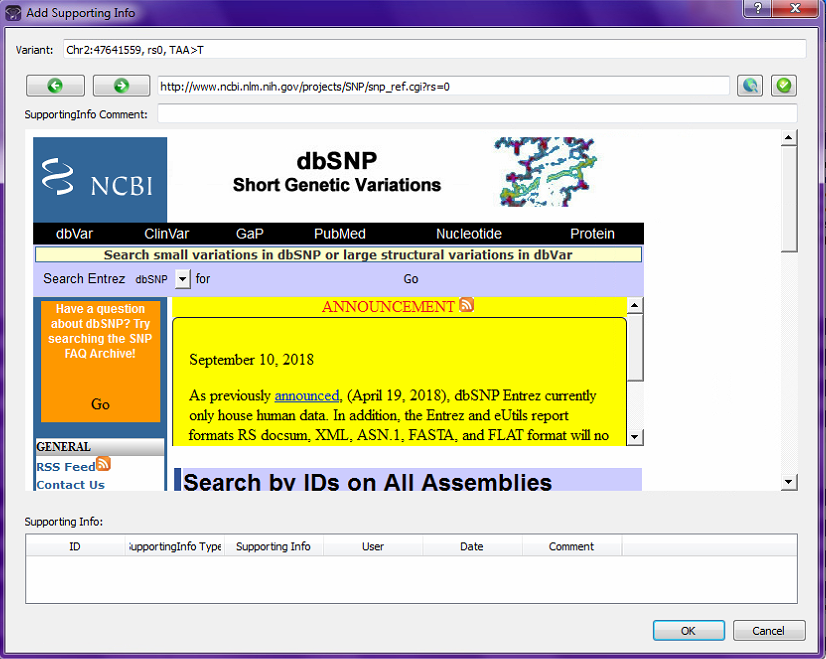 |
Add Comment | Opens the Add Variant Comment dialog box. You can add a comment for the variant in the Add Comment field, and then click OK. The comment is displayed in the Variant Comment field in the Variant pane on the Variant tab, the Variant Comments pane on the Variant tab, the Variant Comment field in the Variants pane on the Search Results tab, the Variant Comment field on the Variants sub-tab on the Patient tab, and the Variant Comment field on the Sample Variant Data sub-tab on the Sample tab. Note: If multiple comments have been added for a variant, then with the exception of the Variant Comments pane on the Variant tab, only the last added comment is displayed in all the locations that are detailed above. All the comments that have been added for a variant, including the last added, are displayed in reverse chronological order in the Variant Comments pane on the Variant tab. |