Data Source template file
When you are adding a new metric profile, if a pre-loaded metric is one that is commonly defined in a VCF file, then the location of the metric in the sample VCF file is known and the Data Source field on the Manage Quality Metrics dialog box displays this location; however, for the remainder of these pre-loaded metrics, or any user-defined metric, the Data Source field is blank. When you are adding a new metric profile, the locations of all the metrics in the sample VCF file must be explicitly defined. You must create and load a Data Source template file that defines the locations for any pre-loaded metrics that do not have a Data Source value and for all user-defined metrics.
A Data Source template file is simply a sorted VCF file. You load and work with a Data Source template file in the Edit Data Source dialog box.
Edit Data Source dialog box
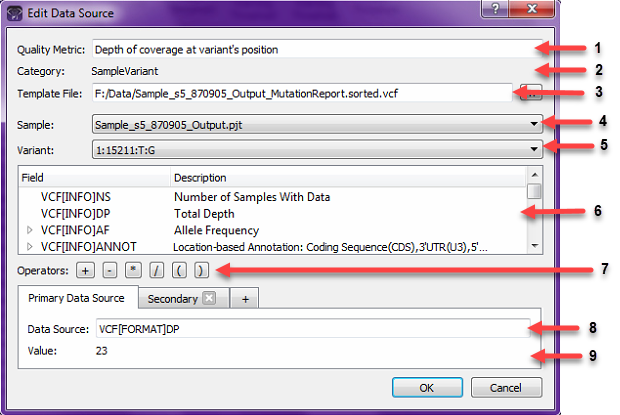
Option | Description | |
|---|---|---|
1 | Quality Metric | Name of the selected quality metric. |
2 | Category | Category for the selected quality metric (Run, Sample, Variant.) |
3 | Template File | Name and full directory path to the loaded Data Source template file. To browse to and load a Data Source template file, click the Browse button next to the Template File field. |
4 | Sample | The name of the sample in the VCF file. |
5 | Variant | A selected variant in the VCF file. |
6 | Variant Field/Description | The information that is displayed in this pane depends on the quality metric category (Run, Sample, Variant) that is selected and the VCF file that is loaded. If the data source is not yet defined for a metric, then you can select the appropriate field from this list. Note: If the selected metric is not found in the loaded VCF file, then the message “<metric> does not exist in the template file” is displayed. |
7 | Operators | Operators for creating a formula. Parentheses are also available for setting the order of operations in the formula. If your metric requires combining multiple fields from the VCF file, then you can use these operators to define the metric calculation. |
8 | () Data Source | Defines how the quality metric is to be derived from a sample VCF file - Primary Data Source, Secondary Data Source, and so on. Click the (+) tab for each data source that is to be used in a calculation. |
9 | Value | Displays an example value for the metric based on the selected variant. |