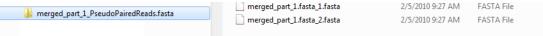To use the NextGENe Pseudo Paired Read Constructor
1. On the NextGENe main menu, click Tools > Pseudo Paired Read Constructor.
The Pseudo Paired End Constructor dialog box opens.
2. In the Input pane, click Add to browse to and select the input data files.
3. In the Output field, you can leave the default value for the location of the output files as is (the default value is the directory path for the input data file), or you can click Set to select a different location.
4. In the Settings pane, do the following:
• Indicate the length of the output read files.
• Optionally, indicate whether to reverse complement the 5’ ends of the read output, the 3’ ends of the read output, or both.
5. Click OK.
A message opens when the process is completed. As shown in the figure below, two output files—one that contains all the reads for the first pair and one that contains all the reads for the second pair—are created and stored in a common folder. The folder name is appended with “_PseudoPairedReads” and the file names are appended with “_1” and “_2.”