Basic Information tab
The Basic Information tab displays information about the gene sequence. The information that is displayed on this tab depends on what option is selected in the GenBank Tree file—the gene name, the CDS file name, the mRNA file name, or the Variations folder. If the gene name is selected, then the gene name and region are displayed on this tab. The information also indicates if the sequence is a reverse complement.
Advanced GBK Editor tool, Gene name selected
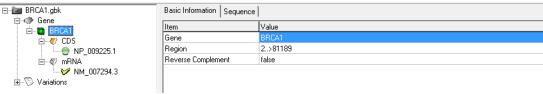
If the CDS file name is selected, and the Auto Create ROI tool is used, then the Region of Interest row is populated with information that is based on the ROI settings. If the CDS file name is selected, you can also add primer locations to further annotate the file and you can also change the Codon Start position.
Advanced GBK Editor tool, CDS file name selected

Advanced GBK Editor tool, mRNA file name selected
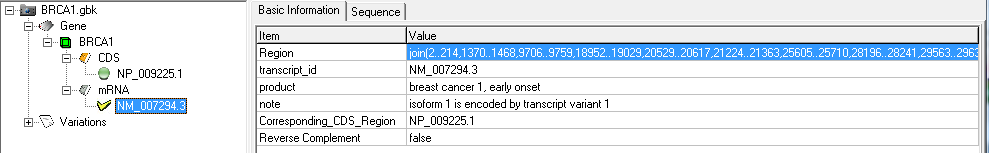
If Variations is selected in the GenBank Tree file, then information about the known SNPs is displayed on the Basic Information tab. This information includes the SNP position, the number of alleles observed, the dbSNP identification and the gene name.
Advanced GBK Editor tool, Variations folder selected
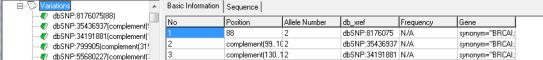
You can annotate the information in the Frequency column by right-clicking on a cell in the column and on the context menu that opens, selecting Modify Parameter. Options are also available for adding a variation, deleting a variation, and copying a variation (which you can annotate after copying).