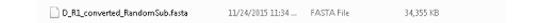To create a random subsample
You can select Random subsample to generate a random subsample from any dataset. If you select this option, then a reservoir sampling method is used to create the subsample.
1. In the Input pane, click Add to browse to and select the .fasta or .fastq file for which the random subsample is being.generated.
2. In the Output field, you can leave the default value for the location of the output files as is (the default value is the directory path for the input file), or you can click Set to select a different location.
3. In the Fraction of reads to keep field, enter any value between 1 and 99 to specify the percentage of the original reads that are to be included in the random subsample.
4. Optionally, before you process the files, click Save to save the settings that you have specified to a Settings file (.ini file).
You can always load this file at a later date and process other data files according to the saved settings in the file. |
5. Click OK.
A message opens when the process is completed. A single file is produced and its name is appended with the phrase “_RandomSub” as shown in the figure below.