HLA analysis project view
After you open an HLA analysis project, a third option – Show HLA Report – is available on the Mutation Report/Summary report toggle. Select this option to open the HLA report and to display the project in the HLA project view.
HLA project view (HLA report hidden)
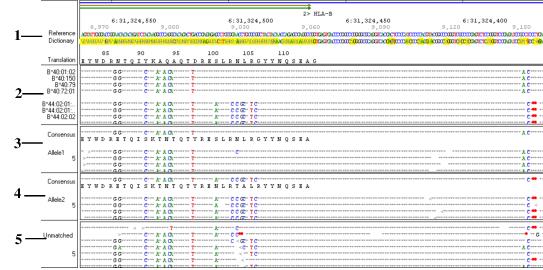
Option | Description |
|---|---|
1 | Reference/Dictionary Sequence w/ Translation pane. The Reference/Dictionary Sequence pane displays the reference sequence and its serological equivalents for the selected gene. Positions that are not conserved among the different alleles are highlighted in yellow. Positions that are conserved among the different alleles are not highlighted. IUPAC lettering is used for the variable positions. |
2 | Top Allele Pair Matches pane. The Top Allele Pair Matches pane displays the sample data (allele pair) that was the best matched to the dictionary data for the selected gene. The pane shows the name and the dictionary sequence for each allele in the pair. The number of allele pairs that are displayed in this pane is determined by the value (1, 2, 3, or All) that is specified for Allele pairs in the HLA Report Settings dialog box. See HLA Report Settings dialog box. |
3, 4 | Consensus Sequence panes. The Consensus Sequence panes displays the consensus sequence for each allele in the gene and allele pair that is selected in the HLA Summary report. The reads for each allele that resulted in the consensus sequence are displayed below the consensus sequence. |
5 | Unmatched Reads pane.The Unmatched Reads pane displays the reads that were assigned to the selected gene, but did not match to any of the consensus sequences that are displayed in the Consensus Sequence panes. |