Display tab, Phasing sub-tab
Phasing is an optional, post-analysis step that is applied to the initial variant call results. If you select to carry out phasing as a post-analysis step, then strings of variants that are within a user-defined proximity (0 -3 bp) and are on the same reads are merged into a single indel call. Any variants within a maximum of 3 bp can be phased. For example, consider the figure below, which shows the same neighboring SNPS, but one SNP is found on the same strand and the other SNP is found on different strands.
Neighboring SNPs considered for phasing
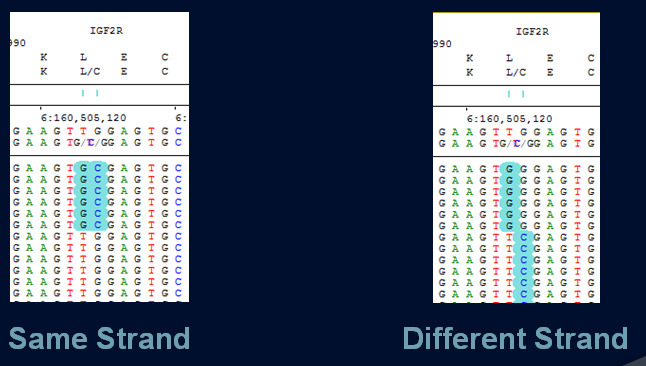
Without phasing selected, two individual substitution calls would be made for the mutations that were found on the same strand: a substitution of a G and a substitution of a C, which results in calls that do not provide a reference to the chromosome location (the same chromosome or different chromosomes). If, however, phasing is selected, then a single indel call is made instead, with a deletion of a TG and an insertion of a GC. Two individual substitution calls are still be made for the mutations that were found on different strands.
You specify phasing options for an alignment project on the Alignment tab of the Project Setup Wizard. See Mutation Filter settings. |
Setting | Description |
|---|---|
Merged phased variants | Selected by default. Display the single indel call that results from phased reads being merged. |
Display phase ID | A unique, system-generated value that is assigned to each phased variant. If variants have been phased together, then a single Phase ID is reported. If variants are phased separately, then a unique ID is reported for each variant. Phase IDs start at zero (0). |
Display phase detail | Display the following information about the phased variants: • Count: The number of different variants called in the phase region. • Percentage: The number of reads/total number of reads in the phased region that have at least one of the variants that was phased. |