Whole Genome viewer
The Whole Genome viewer, which is the upper pane of the NextGENe Viewer, shows the global view of the alignment project. The following information is displayed for the entire reference genome in this pane:
• Segment breakpoints (red vertical bars) and the biological information for each breakpoint. (For detailed information about segment breakpoints, see Segment Breakpoints.)
• The coverage information (gray shading).
• Variant calls (purple and/or blue tick marks).
• Gene locations (blue arrows)
• CDS and mRNA locations (gold and green arrows, respectively).
• The current position of the reads in the Alignment viewer (blue cross).
Whole Genome viewer
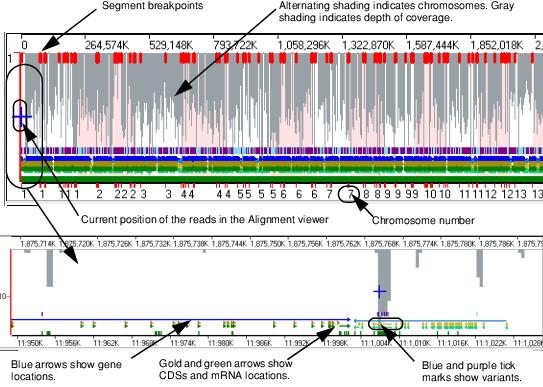
You can easily navigate the Whole Genome viewer using some of the toolbar icons (see NextGENe Viewer toolbar) or your mouse and some keyboard hotkeys.