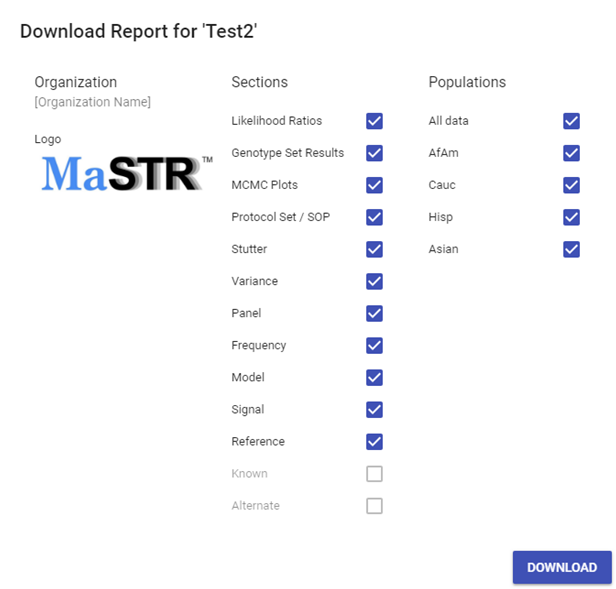Scientific intelligence platform for AI-powered data management and workflow automation
Explore LumaAudit Trail
The complete Audit Trail includes login of user, time/date of and name of job(s) submitted.
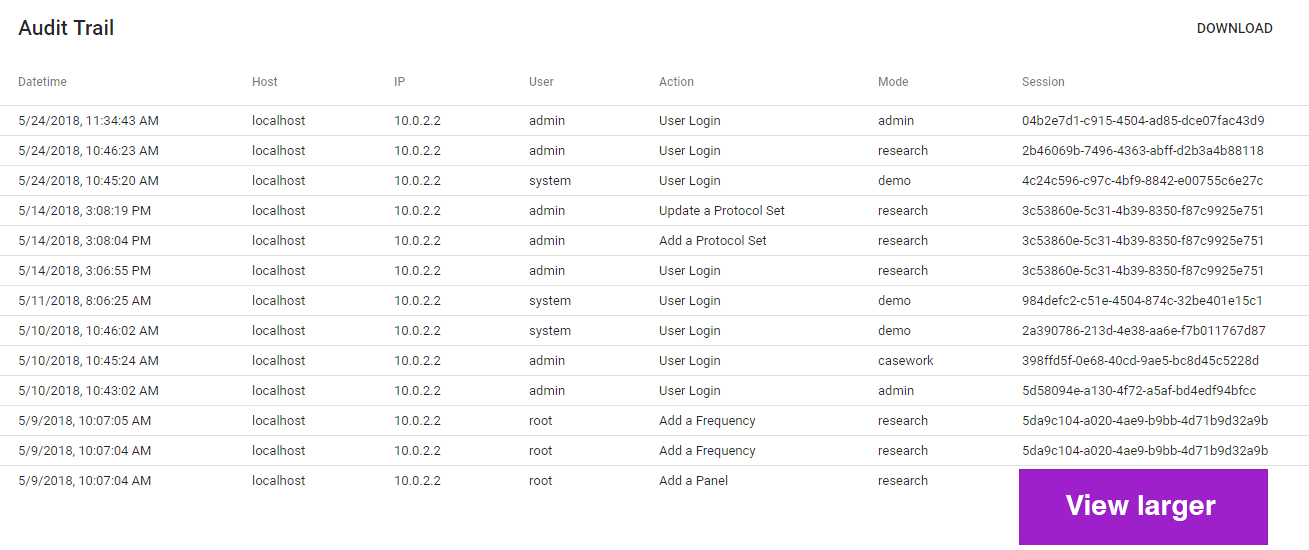
Flexible Reporting
MaSTR software allows the analyst to save all of the tables and graphs generated or save only certain items. The reports currently save in PDF format. Simply select the desired reports and click Download.