Filtering
Numerous options are available for filtering variants to narrow down the list of variants for a given sample. Filters can be added for any column of the variant table. This includes variant statistics such as coverage, frequency, and balance ratio, as well as data from databases such as population frequency, clinical significance, and prediction scores. Multiple filters can be combined in an AND or OR relationship.
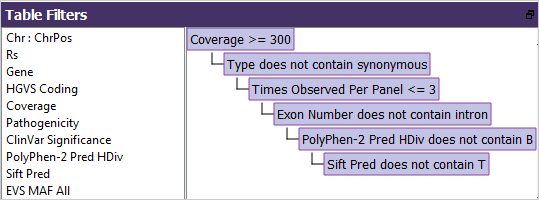
Example of filters added using an AND relationship: Add multiple filter requirements that must all be met
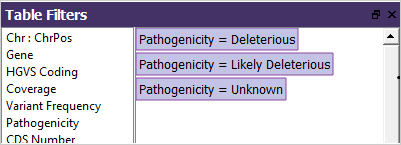
Example of filters added using an OR relationship: Add multiple filter requirements where any one filter can be met for the variant to be included
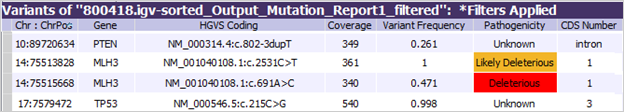
Filtering results using the OR relationship filters shown above: Variants with any of the specified phenotypes are shown
Human Phenotype Ontology
You can also add gene filters based on phenotype using the Human Phenotype Ontology database. The phenotype can be entered and a dropdown menu is dynamically updated to show matching phenotype terms in the database. When a phenotype is selected the list of genes associated with the phenotype is automatically added for filtering.
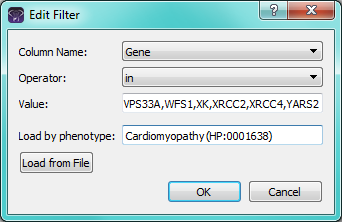
Filter by Phenotype: Filter by genes associated with a phenotype using the HPO database
Webinars:













