Report Designer
Geneticist Assistant’s Report Designer allows users to create highly customizable report templates for the quick and easy creation of standardized reports for each sample or patient. Using the Report Designer users can select the content to be included in the report and define formatting for the report such as report headers, page headers, as well as the inclusion of a lab logo image.
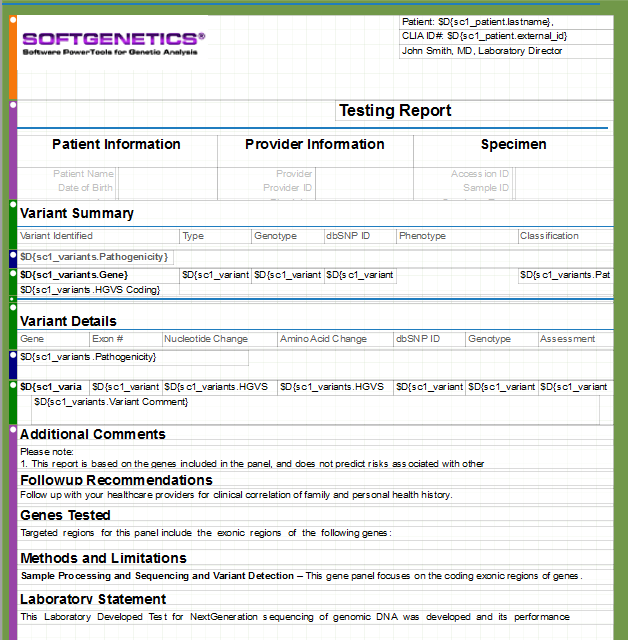
PDF Report Designer: Build custom PDF report templates by selecting database fields, adding custom text and images and defining formatting such as font, alignment, borders, etc.
Custom tables can be created to pull data such as variant information and patient details directly from the Geneticist Assistant database. Custom text fields can also be added to include descriptions such as methods, clinical information and/or a disclaimer. Any custom section can be added when creating a report template through the Report Designer. The report template can then be saved for later use in saving reports. Multiple report templates can also be created for different report types.
The report template can be applied with a single click to save the PDF report for any sample or patient, or a batch of samples.
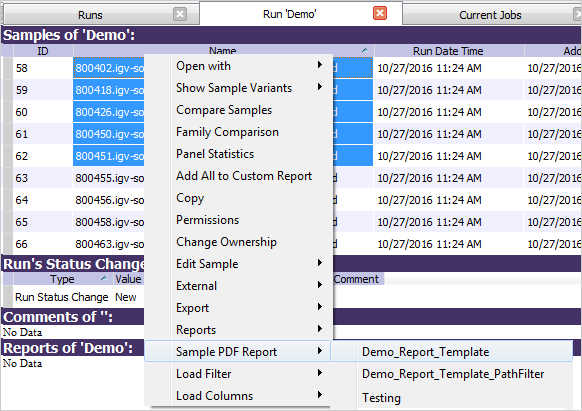
PDF Report Export: Quickly export PDF reports for individual samples, or a batch of samples.
Webinars:













