Forensic STR Profile Analysis Essentials: Panel Customization and Quality Size Call Verification
Panel files and size standards from major manufacturers are preloaded in GeneMarkerHID software (including those from Promega, QIAGEN and Thermo Fisher). Updated versions of panels and panels for custom chemistries can easily be imported.
Figures 1 and 2 below illustrate the filtering and flagging parameters for each locus. These rules can be customized in the panel editor, including Minimum Heterozygous and Homozygous RFUs for Analytical Range and Stochastic Ranges, as well as percentages for Heterozygous Imbalance and Stutter.
- Stutter values may be set per the marker or as allele specific stutter (ISHI 2016 poster).
- Calibration of panels is a single step performed during validation and enables the auto-panel adjustment for all subsequent analyses.
Figure 3 is an example of the size call quality confirmation linear plots for each file and quality statistics for disabled fragments, as is recommended for GeneScan™500LIZ®, and options to save or print the Sizing Quality Report. Additional Sizing Quality flagging may be implemented per the lab SOP to alert the analyst of missing size standard peaks, degradation of signal or migration variation outside of the linear range.
User interface to set marker parameters, flags and filters
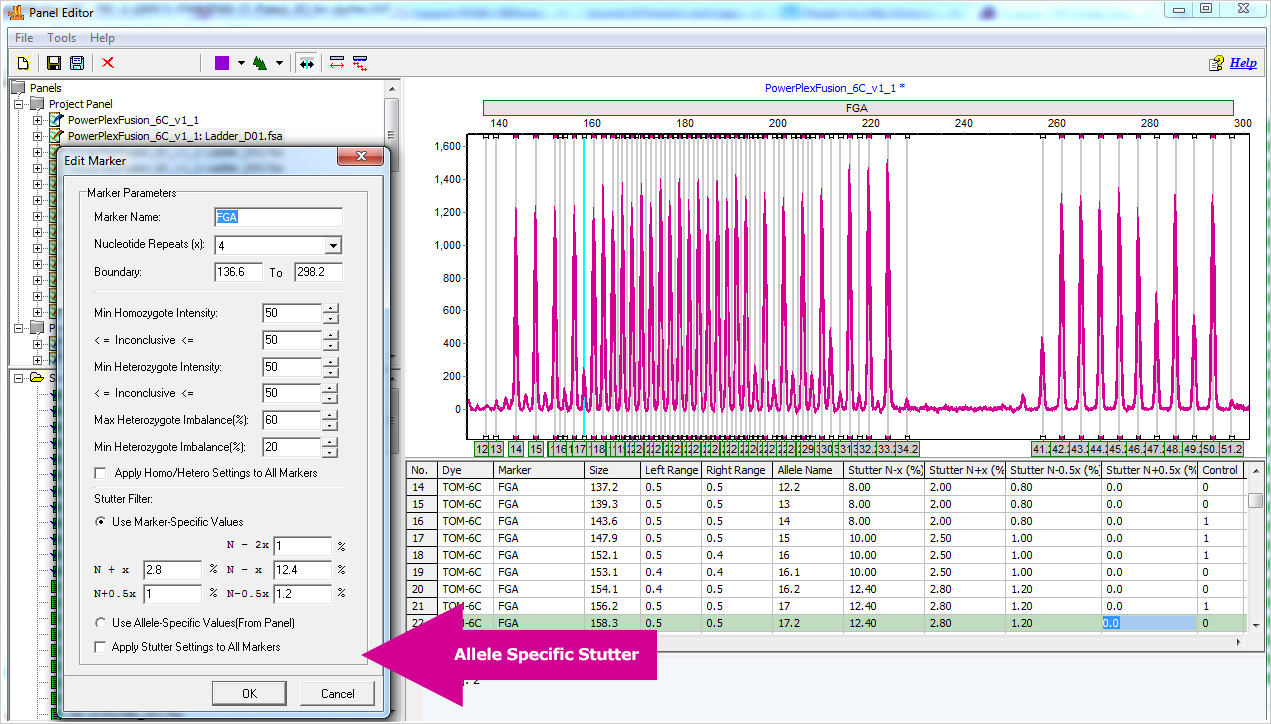
Figure 1: Customize panels in the Panel Editor. Each marker can be edited for minimum calling RFU (analytical range), Inconclusive (stochastic range) Heterozygous Imbalance, and Stutter percentages.
Examples of Allelic ladder flagging
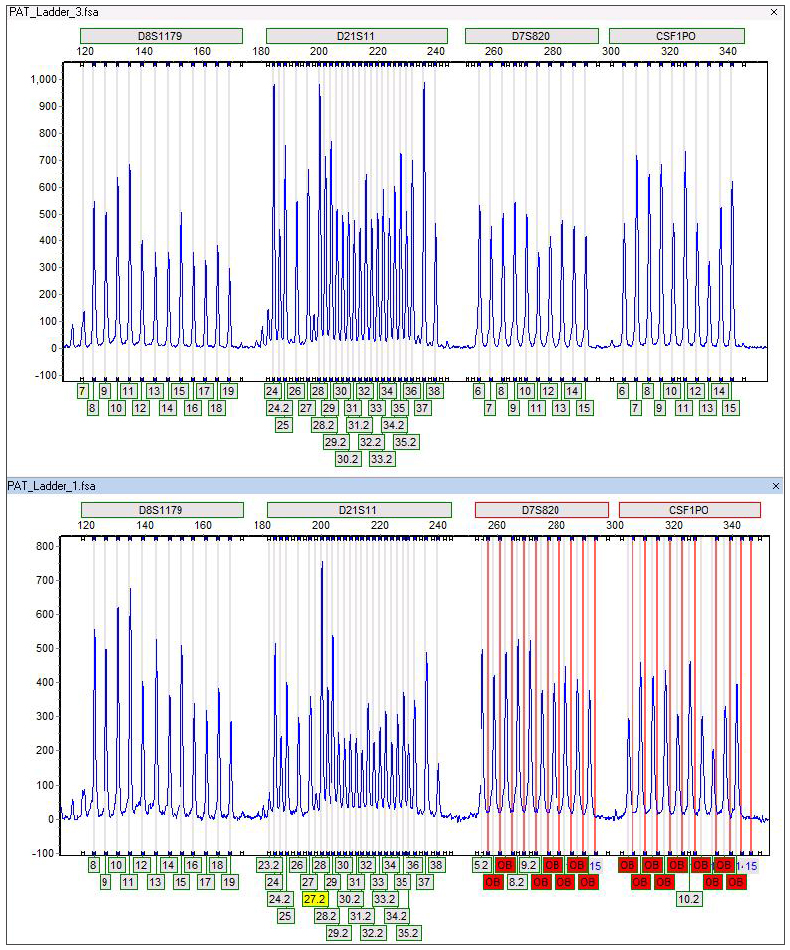
Figure 2: When an allele ladder sample migration is beyond the auto-panel adjust range the out of bin peaks are flagged with red allele labels and red vertical bars in Main Analysis Screen. The figure above from the Panel Editor shows that there may be problems with this capillary.
Size Quality Verification
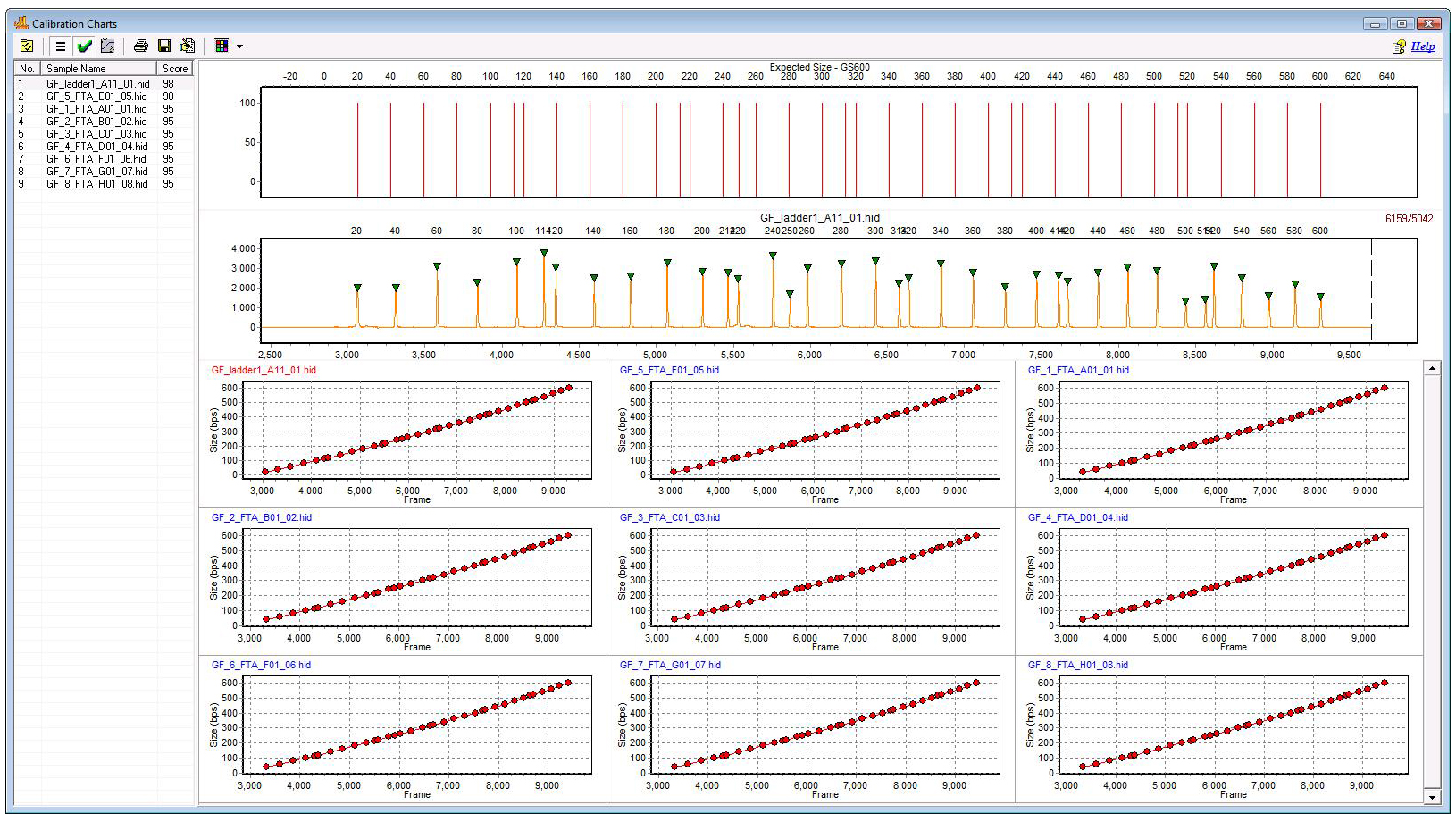
Figure 3: Confirm Sizing Quality at a glance: Quality Scores, Electropherograms, Linear Plots and Quality Statistics for disabled fragment(s). Use this screen as a review tool or print/save it for inclusion with the project audit trail.













