

NextGENe's AutoRun Tool allows users to quickly set up job files to specify sample files, reference files and settings for the analysis of multiple projects. The NextGENe AutoRun Tool includes a Job Editor to allow the creation of job files using point-and-click operation within a single step. NextGENe AutoRun scans the job files to check for the availability of all files needed for processing a job. When files are available, NextGENe AutoRun launches NextGENe software to begin processing the job. Jobs are processed consecutively unattended. If some files are not available, NextGENe AutoRun will periodically re-check for the files at the time interval specified in the NextGENe AutoRun settings. Job files can be easily edited to add additional jobs or edit jobs that have not yet been processed. Also, additional jobs can be added to the queue while NextGENe software is currently processing another set of jobs. NextGENe software will automatically begin the next list of jobs that are queued once the first list is complete.
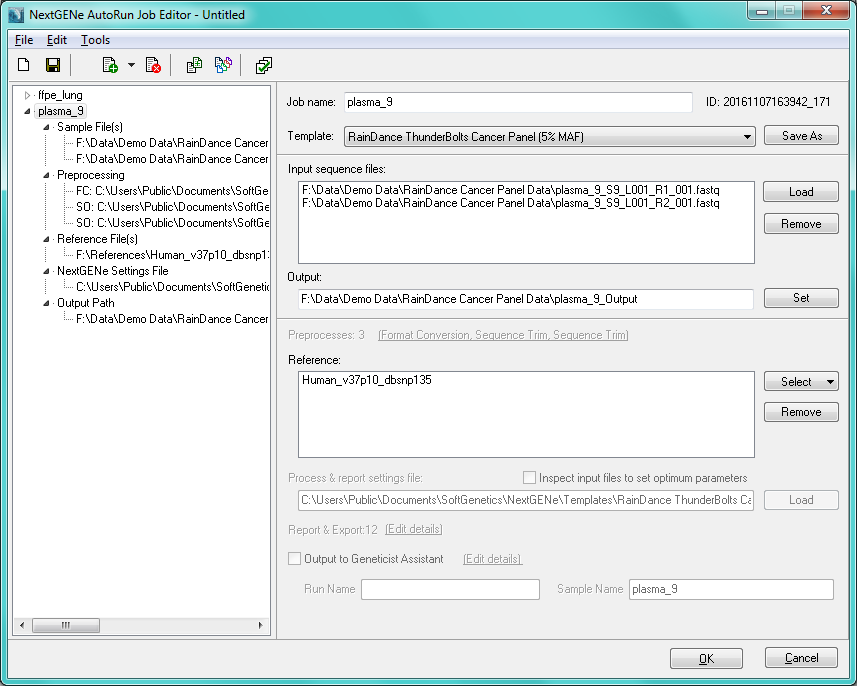
Figure 1: NextGENe AutoRun tool’s Job File Editor, set to run a template or panel that has predefined preprocessing steps, reference selection and processing and report settings.
The AutoRun Tool comes with so predefined templates for some common chemistries including NEBNext. Customized templates can be saved to minimize the redundancy of setting up routine analyses, reducing the chance of error. Steps like removing of duplicate reads and low quality reads, trimming of adapters, alignment and detection sensitivity, as well as specifying of report formats can all be added into templates for future use.
Application Notes:
Webinars:
Pricing & Trial Version:
Reference Material:
Trademarks property of their respective owner