User Management and Audit Trail
Mutation Surveyor software includes a user management system to control access rights for each analysis project and to add user information to the audit trail of mutation edits. Access rights for each user are determined by the administrator, assuring users that unauthorized individuals will not accidentally alter a project or change the analysis parameters established by the laboratory. User management also provides user ID in the header of some of the final reports, along with the ability to limit and monitor any changes made to the analysis, including mutation changes, deleted variants, and added variants.
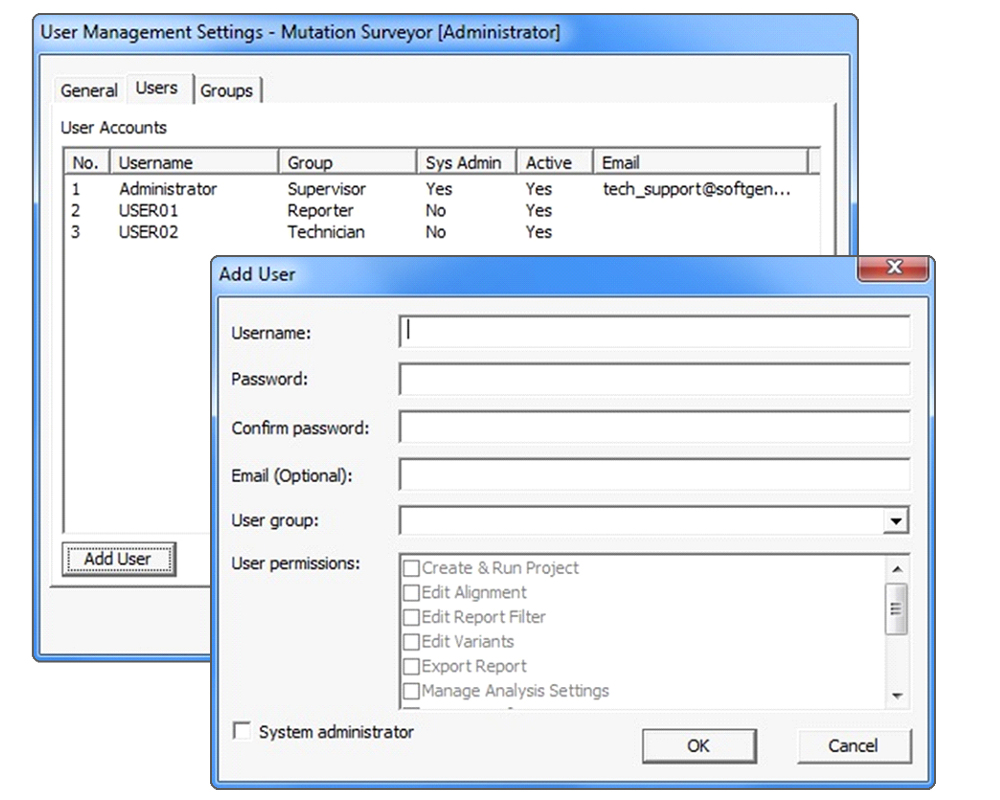
Figure 1: Administrators can easily add new Mutation Surveyor users and assign user permissions with the click of a mouse.
User Management
The User Management feature enables administrators to password protect Mutation Surveyor software, requiring a user login whenever the software is launched. Administrators can quickly and easily establish new users and set permissions ranging from simply viewing a mutation project to editing mutation calls or analysis settings. User names can also be assigned to groups to easily establish a hierarchy of permissions.
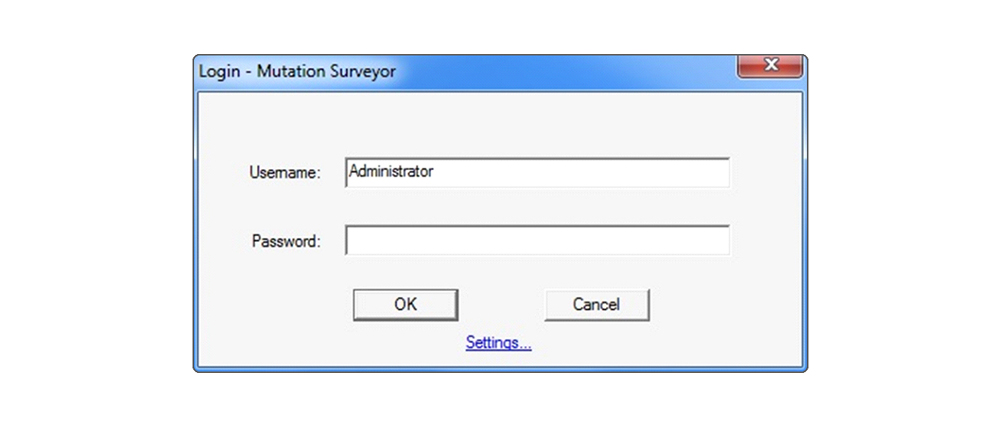
Figure 2: User Management allows an Administrator to password protect the software.
Audit Trail
The Audit Trail of Mutation Surveyor software works in conjunction with User Management to track changes made to variants in mutation projects. Each change to a project is captured in an Edit History Report, along with time of edit, computer name, user name, and previous mutation information. The report records multiple edits, and has the ability to restore previous values should an edit no longer be needed.
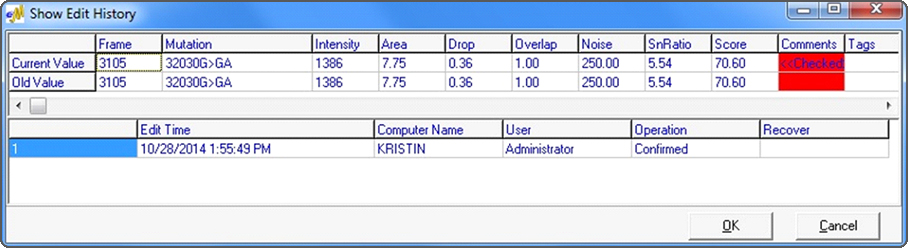
Figure 3: The Audit Trail feature stores mutation edits in an Edit History Report, which can be accessed and reviewed within a mutation project.
The Audit Trail displays the following information:
- Date/Time: Records the edit date and time
- User: Identifies the computer name and Mutation Surveyor user that performed the activity
- Operation: Records the user activity that was performed
- Recover: Recover old/previous value of mutation call
For further information please review or download the following Application Note:
Trademarks property of their respective owner













