User Management: Administration Control of User Access Rights, Records Analyst ID on Reports and Provides Verification that Laboratory SOPs are Followed
GeneMarker® software is a biologist-friendly genotyping program with additional tools to assist researchers with DNA fragment analysis. The program is compatible with Windows® Operating Systems that are within Microsoft Extended Support and Applied BioSystems GeneMapper® software, or MRC Holland's Coffalyser.Net software. GeneMarker software is compatible with output files from all major sequencing systems, including ABI®PRISM, Applied Biosystems SeqStudio™, and Promega Spectrum Compact CE genetic analyzers, as well as custom primers or commercially available 4-6 dye chemistries. In addition to accurate size calling algorithm options and a flexible panel editor, GeneMarker software includes User Management and Project Comparison Tools.
User management provides control of user access rights and ensures that only validated analysis templates are available for routine data analysis. User management automatically generates an audit trail of all edits to genotyping projects and is used to display the analyst name/ID and the institution/laboratory in final print reports such as MLPA, MS-MLPA, MSI, Trisomy, Cystic Fibrosis, LOH, Fragile X and other Repeat Expansion diseases.
Establish User Access Rights
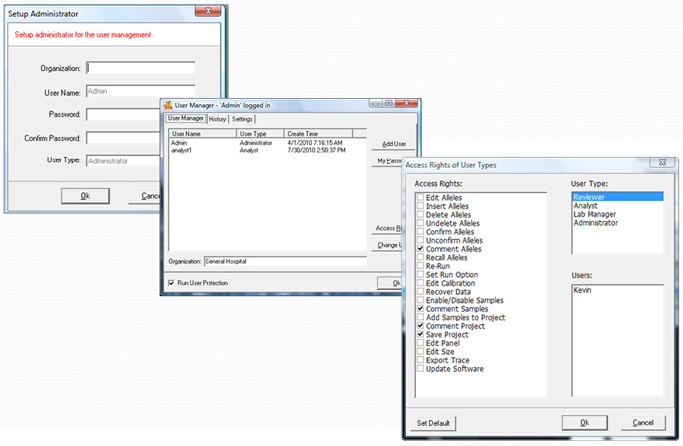
Figure 1: Easy-to-use dialog boxes enable the administrator to customize the access rights per the laboratory SOPs.
Customized Headers on each final report

Figure 2: Example of the customized header with the institution name and analyst identification in each report header.
Record of any edits or comments made during analysis
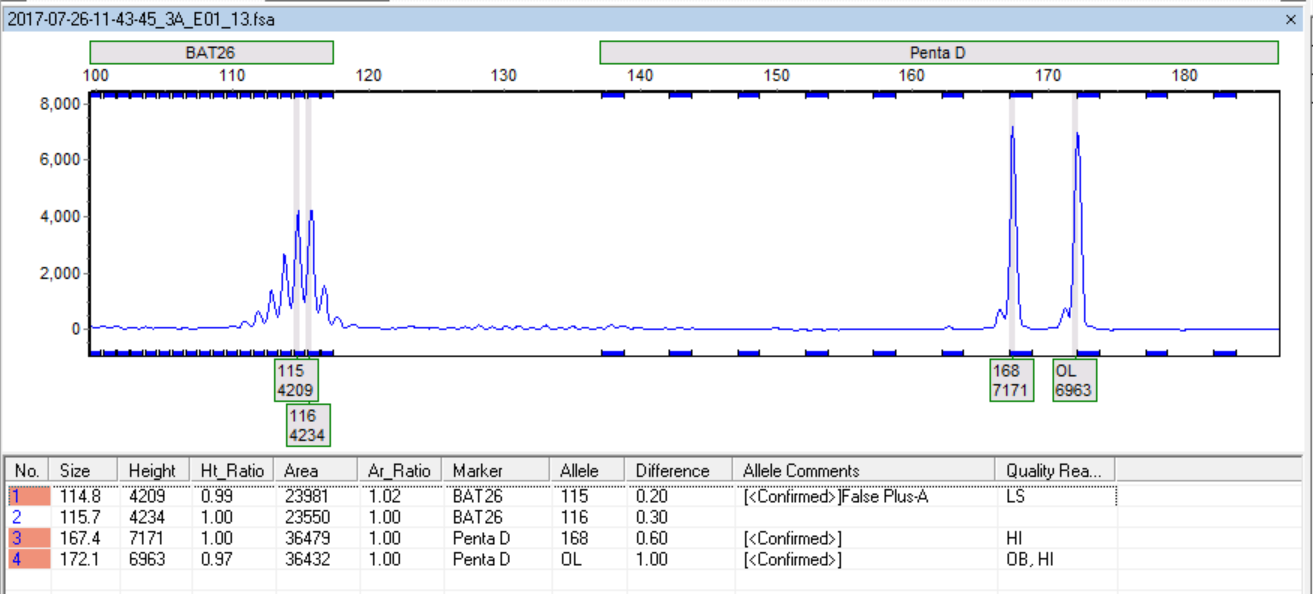
Figure 3: Edits, comments and quality flag reasons are recorded for every peak.
Audit trail – print or save the audit trail of all edits and comments in an analysis project
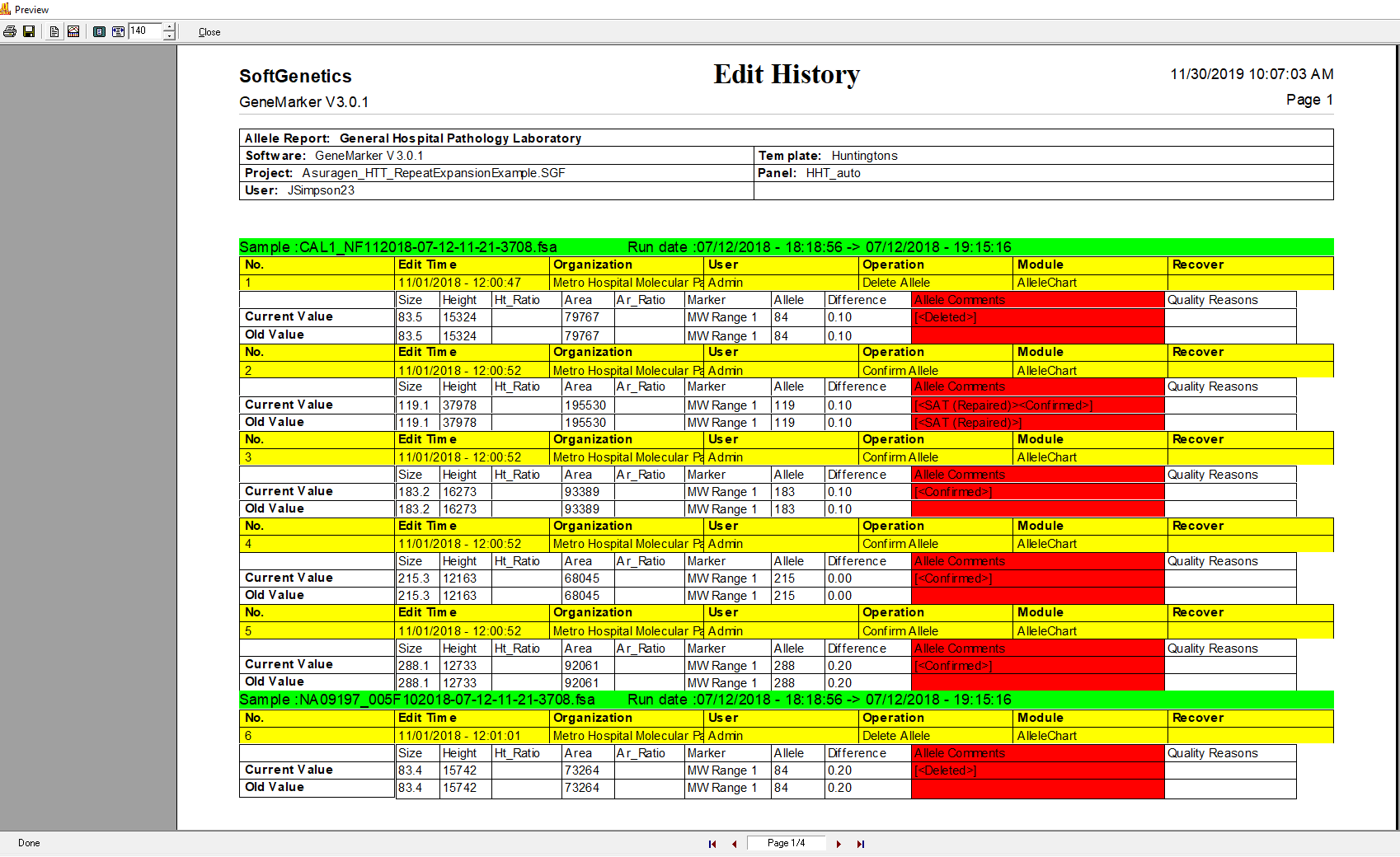
Figure 4: The audit trail for all samples in a project may be printed or saved as a pdf for electronic verification of all analyst actions on a given analysis project.
MLPA® is the registered trademark of MRC Holland













